Windows softwares,Andriod Apps,Mobile Firmwares,Flashtools,Magento,Magento plugins,Magento Themes,Wordpress Themes,Wordpress plugins,Php scripts
Tuesday, July 23, 2013
How to Root & Install Custom Recovery on Xperia Tipo
| ANDICRACKS BRINGS U HOW TO ROOT | SONY XPERIA TIPO |
Pre-procedure -
- Bin4ry Rooting Toolkit
- Android.rar
- Extract android.rar to C:>Users>YourUserName and Reboot your computer.
Rooting Sony Xperia Tipo St2li -
- Enable USB debugging on your smartphone by going to, settings>Developer options>USB debugging, enable USB debugging check box.
- Download, unpack Bin4ry Rooting Toolkit into 1 folder
- Double Click (Run): RunMe.bat (Note: Open RunMe.bat not RunMe.sh)
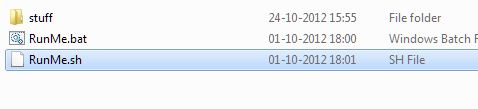
- Press "1" when launched (Normal Mode)
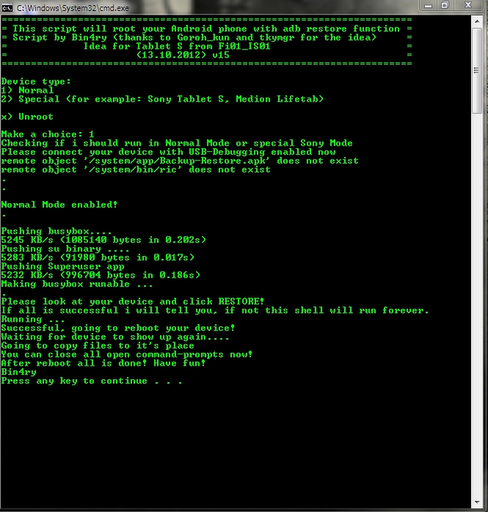
- It will root automatically and will display as above.
- When done, press any key
- Now your Tipo is Rooted.. Move to CWM.
CWM for Xperia Tipo -
Requirements-
- Make sure you have rooted Sony Xperia Tipo st21i with above guide.
- CLOCKWORKMOD recovery- CLICK ME! (link is on 1st post, attachment).
How to install CWM on Xperia Tipo -
- Download CLOCKWORKMOD recovery.
- Unzip it in desktop or at any place (using 7zip, winzip etc).
- Make sure you have enabled USB debugging, if you have not enable USB debugging do this - going, settings>Developer options>USB debugging, enable USB debugging check box.
- Connect USB to PC or Laptop.
- Open (Run) "Install.bat" file and it will install clockworkmod recovery itself in your Sony Xperia Tipo St21i.
- Once it is done, Reboot.
- You have installed (flashed) Clockworkmod recovery in your tipo!
Now you can install as many custom ROMS and custom kernels on your device.
Subscribe to:
Post Comments (Atom)
DEVELOPMENT PAGES
A500
A500L
A500S
A600
A800
ace
ANDRIODAPPS
ANDRIODGAMES
Android Development and Hacking
APPLE DEVELOPMENT
B700
CHINEASE PHONE FLASHING SECTION
CRACKS
GIONEEMOBILES
GOOGLENEXUS
HACKING
HAckz
HARDWARE DEVELOPMENT ARENA
huawei
JAVA MOBILE CRACKS
karbonn
LAVA
MICROMAXANDRIOD
mmx89
MMXA110
PCGAME
PLAY
Q1000
Q1000S
Q2000
Q500
Q600
Q700
Q800
Q900
SAMSUNG
softwares
SONYXPERIA
WINDOWS
X1000
X910
xolo
XOLO a700
XOLO PHONES
xoloplaynote
XOLOSR
OFFICIAL FB GROUPS
Today's Pageviews
Contact Form
Copyright ©
DOWNLOAD HUB | Powered by AndriodHUB









0 comments:
Post a Comment