Windows softwares,Andriod Apps,Mobile Firmwares,Flashtools,Magento,Magento plugins,Magento Themes,Wordpress Themes,Wordpress plugins,Php scripts
Friday, December 27, 2013
Download Xolo CWM recovery for all models
Friday, December 27, 2013
A500, A500L, A500S, A600, Android Development and Hacking, PLAY, Q1000, Q1000S, Q500, Q600, Q700, Q800, Q900, X910, XOLO a700, xoloplaynote, XOLOSR
IF YOU NEED CWM RECOVERIES FOR YOUR XOLO PHONE SO YOU ARE AT THE RIGHT PLACE,WE HAVE LISTED BELOW IN SQUENCE
AS SOME MODELS RECOVERIES ARE NOT AVAILABLE ,WHEN AVAILABLE WE WILL UPDATE THIS POST.ALSO LIKE OUR FACE BOOK PAGE
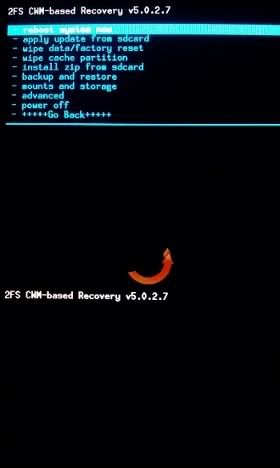

AS SOME MODELS RECOVERIES ARE NOT AVAILABLE ,WHEN AVAILABLE WE WILL UPDATE THIS POST.ALSO LIKE OUR FACE BOOK PAGE
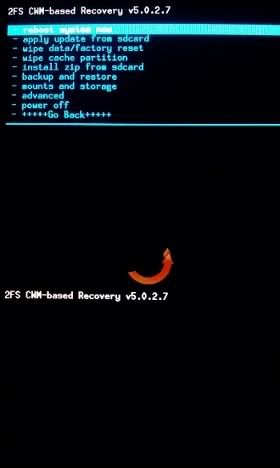
Download Xolo CWM recovery for all models
| No. | Model Number | Recovery |
|---|---|---|
| 1 | Xolo A500 | Download |
| 2 | Xolo A500L | not available |
| 3 | Xolo A500s | Download |
| 4 | Xolo A500s IPS | not available |
| 5 | Xolo A600 | not available |
| 6 | Xolo A700 | Download |
| 7 | Xolo A1000 | Download |
| 8 | Xolo B700 | not available |
| 9 | Xolo Q500 | not available |
| 10 | Xolo Q600 | not available |
| 11 | Xolo Q700 | Download |
| 12 | Xolo Q700i | Download |
| 13 | Xolo Q800 | Download |
| 14 | Xolo Q800 X-Edition | not available |
| 15 | Xolo Q900 | not available |
| 16 | Xolo Q1000 | Download |
| 17 | Xolo Q1000s | not available |
| 18 | Xolo Q1000 Opus | not available |
| 19 | Xolo Q2000 | not available |
| 20 | Xolo Play T1000 | Download |
| 21 | Xolo Play Tegra Note | not available |
| 22 | Xolo Tab | not available |
| 23 | Xolo Tab 7.0 | not available |
| 24 | Xolo X900 | not available |
| 25 | Xolo X910 | not available |
| 26 | Xolo X1000 | not available |
Points to remember:
[*] How to install: Place the CWM to the SD Memory and Flash it through the Android Stock Recovery or follow the instructions provided with the recovery file.
[*] Many of the Xolo Smartphone needs to be rooted before flashing CWM recovery. We have also added the Framaroot.apk application, which helps you to root your device.
[*] USB Driver: We have shared the Original Intel USB Drivers for all Xolo Smartphone. In case you are looking for the USB drivers then see Download All Xolo USB Driver.
[*] Stock ROM: In case you are looking for the original Stock ROM (Original firmware) for your Xolo Smartphone then see Download All Xolo Stock Rom.
[*] In case you want to root your Xolo Smartphone then you can see the Root tutorials for Xolo Smartphone.
DEVELOPMENT PAGES
A500
A500L
A500S
A600
A800
ace
ANDRIODAPPS
ANDRIODGAMES
Android Development and Hacking
APPLE DEVELOPMENT
B700
CHINEASE PHONE FLASHING SECTION
CRACKS
GIONEEMOBILES
GOOGLENEXUS
HACKING
HAckz
HARDWARE DEVELOPMENT ARENA
huawei
JAVA MOBILE CRACKS
karbonn
LAVA
MICROMAXANDRIOD
mmx89
MMXA110
PCGAME
PLAY
Q1000
Q1000S
Q2000
Q500
Q600
Q700
Q800
Q900
SAMSUNG
softwares
SONYXPERIA
WINDOWS
X1000
X910
xolo
XOLO a700
XOLO PHONES
xoloplaynote
XOLOSR
OFFICIAL FB GROUPS
Today's Pageviews
Contact Form
Copyright ©
DOWNLOAD HUB | Powered by AndriodHUB







